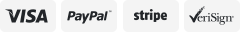-40%
SHEROX 3.5" Car HUD Head Up Display with OBD2/EUOBD Interface Plug & Play NEW
$ 34.97
- Description
- Size Guide
Description
SHEROX 3.5" Car HUD Head Up Display with OBD2/EUOBD Interface Plug & Play NEWProduct Description
SHEROX 3.5" Car HUD Head Up Display
SHEROX 3.5" Car HUD Head Up Display
Four display function:
Vehicle Speed MPH KM/h, Water temperature, Voltage, Travel mileage (free switch between km and miles)
Three alarm functions:
Overspeed alarm, High temperature alarm, Low voltage alarm
Available for 95% car with an OBD2/ EOBD interface
NOT compatible with All-Electric vehicle/ Diesel vehicle/ Truck/ Van
Compatible with most Fuel car and Hybrid car with an OBD2/ EUOBD interface, easy to install, plug and play. This HUD support vehicles with Hybrid and auto stop/start feature, You can refer to the user manual: Pressed inward and hold to Start setting mode, Enter settings 13, Select car category 1 (Hybrid) or 2 (auto stop/start)
Actually, OBD II and EOBD first applied to European and North American manufactured automobiles after 2003, and for Asian manufactured cars, they have even appeared later, since 2007. Besides, some cars, like for Hummer and Savana,for dodge caliber year 2008,Fiat Punto Sporting 16v year 2004,SUV, JEEP, Pickup Truck,have special interface, may not compatible with this product.
Simple Clean Elegant
A simple, elegant, accurate, and brightly lit solution, without all of the unnecessary info that would create distractions.
A
boat the Reflector Films
T
his product already includes 1 reflective film
and you can decide whether use it, because the front windshield of the car is double glass, there will inevitably be a slight double image (please refer to the picture in the description), but this does not affect your use, so we do not recommend pasting the reflector film on the front windshield.
W
hat You Get:
1 X HUD Module
1 X Reflector Films (you can decide whether use it)
1 X 3M Stickers (hold the HUD in dashboard)
1 X OBD Line
1 X English User Manual
Frequently Asked Questions
1
. Q: A Hybrid Car or a fuel car with automatic start/stop system,if the HUD not work properly
A: Pressed inward and hold to start setting mode, Enter settings menu 13, Select car category, 0 for Normal fuel for Hybrid car 2 for Auto stop/start )
2
. Q: The HUD always shows a dash after the start, don’t work?
A: The question is that a few old model with OBD2 Ports are not international standard protocol, you need choose the communication protocol for HUD by hand. Enter the setting menu 11 Transport protocol selection , The default value is 0 (Auto-Select) , (Please setting by your hand from 1 to 8).
3.
Q: How to set up MPH?
A: Pressed inward and hold to start setting mode, Enter settings menu 1, Switch Metric and Imperial, Select 0 for Metric (KM/h), Select 1 for Imperial (MPH)
4
. Q: Any way to set it higher or turn overspeed alarm off completely?
A: As the Normal mode, Scroll up withthe wheel button, pressed inward and start overspeed alarm settings, scroll down is be added, scroll up is be subtracted. you can scroll choose from 50km to 180km (25mile to 110mile), but can't turn off the overspeed alarm.
5.
Q: How to adjust the display brightness?
A: This HUD defaults to Automatic brightness, Pressed inward and hold to start setting mode, Enter settings menu 7, Select brightness (0-7), The default value is 0 (Automatic brightness)
6
. Q: How to adjust calibration displayed speed?
A: Pressed inward and hold to start setting mode, Enter settings menu 2, Speed calibration (80-120):The default value is 108, Please adjust according (shortly holding for save and return set items)